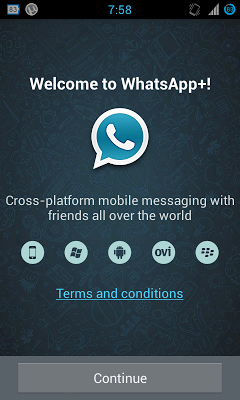
hello guyzz today I will show you how you can hide ur last seen status on your whatsapp…  Its very easy trick just do the steps correctly..
Its very easy trick just do the steps correctly..
What you need to hide your last seen on whatsapp?
1. A rooted Android.. Yes u need root access for this trick..
2. Whatsapp+ 4.55D installed…
3 . Titanium backup app…
4. And download these 3 files from here .
2. Whatsapp+ 4.55D installed…
3 . Titanium backup app…
4. And download these 3 files from here .
After downloading those 3 files… Then you have to use titanium backup app. u can download that from Here.. Now open titanium app and minimize it.. After that the titanium folder will create automatically in your sd card.. then copy those 3 files to that folder…
Note: You have to minimize titanium app before copy paste..
1. After paste that three files successfully in titanium folder open titanium app!!!
2. Go to backup/restore tab
3. Scroll down and find there one app available with the name of plus donation
4. Then click on Use apps and There will be two options
5 Restore apps and Restore apps +data
6. Choose Apps+data
7. Titanium app will restore that..
Then simply Wait for restore.. then After successfully restore close the titanium app..
8. Then reboot your device
Now Just check in ur menu if there is plus donation app or not..
Warning -> Do not open that app
Then open Whatsapp+ and click on hide online status
U have done it
Enjoy
For any help ask in comment below
No comments:
Post a Comment