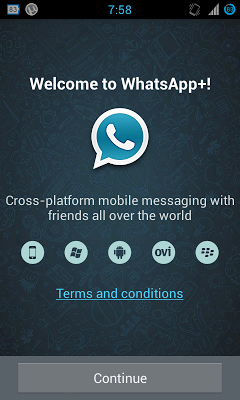Install Jelly Bean 4.2.2 on Samsung Galaxy Y S5360 via Jellynoid
You can now update your galaxy Y S5360 to the latest Jelly Bean 4.2.2 update by installing the Jellynoid ROM. Although Galaxy Y has not received an update any further than Gingerbread, you can still get Jelly Bean 4.2.2 on your galaxy Y along with all the goodies by installing Jellynoid ROM. Although this Jellynoid ROM for galaxy Y is based on stock Jelly Bean 4.2.2 firmware, it has been tweaked up with parts from CyanogenMod, Paranoid ROM and other popular ROMs to optimize the Jelly Bean experience on your galaxy Y. If you want to install this Jelly Bean 4.2.2 based ROM on your galaxy Y, continue reading to find out how -